Do your best to create a clean sketch of your design. This could be done on a piece of paper by hand, with photoshop, with procreate on an iPad or with our native sketch tool. It is the best practice to keep the sketch clean, and crop off unwanted edges or elements from the sketch before next step. Step 2
Connect the image node to Render, describe the design with clarity and hit render.
*Optionally, you can connect the render node with a style image for reference.
Example 1
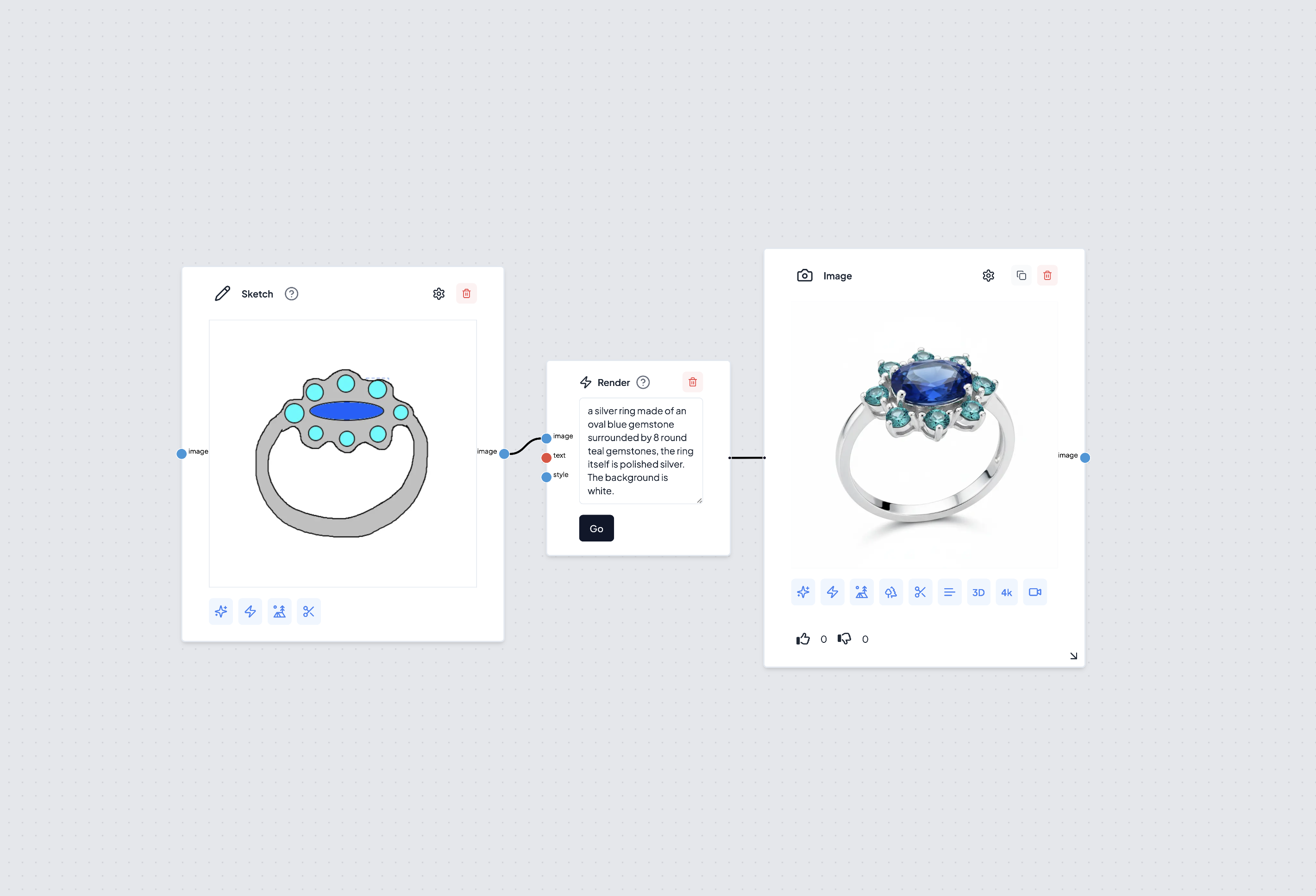
In this jewelry design example, the user creates the initial sketch using Supercraft’s native sketch tool, using a combination of doodle, circle, as well as fill color. Then this sketch was connected to a Render node and a realistic design was created.

Example 2
.avif?fit=max&auto=format&n=TEQeFR-bd-n2Dqzr&q=85&s=960bf3a56860309e1fd093573e41f55b)
