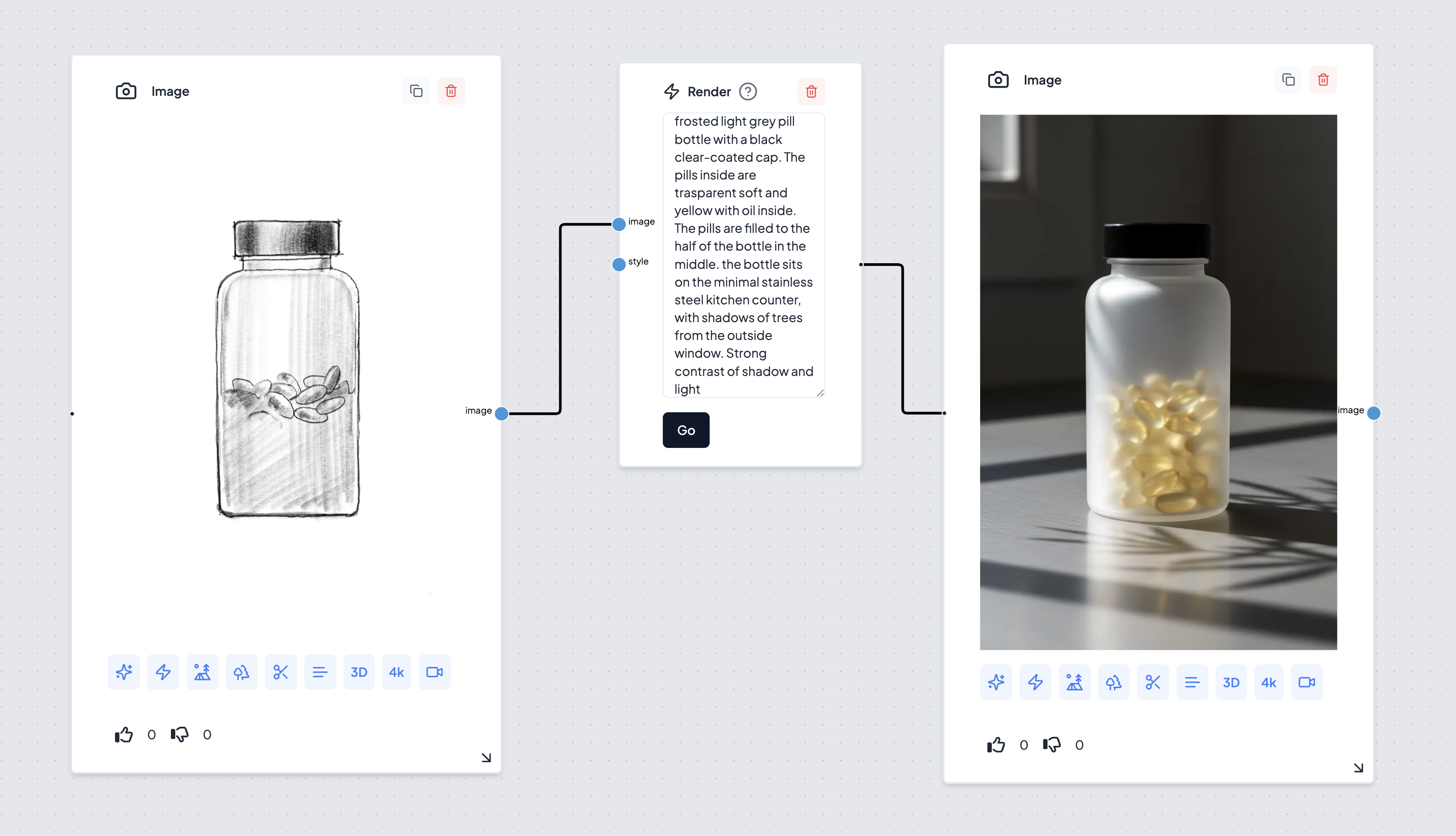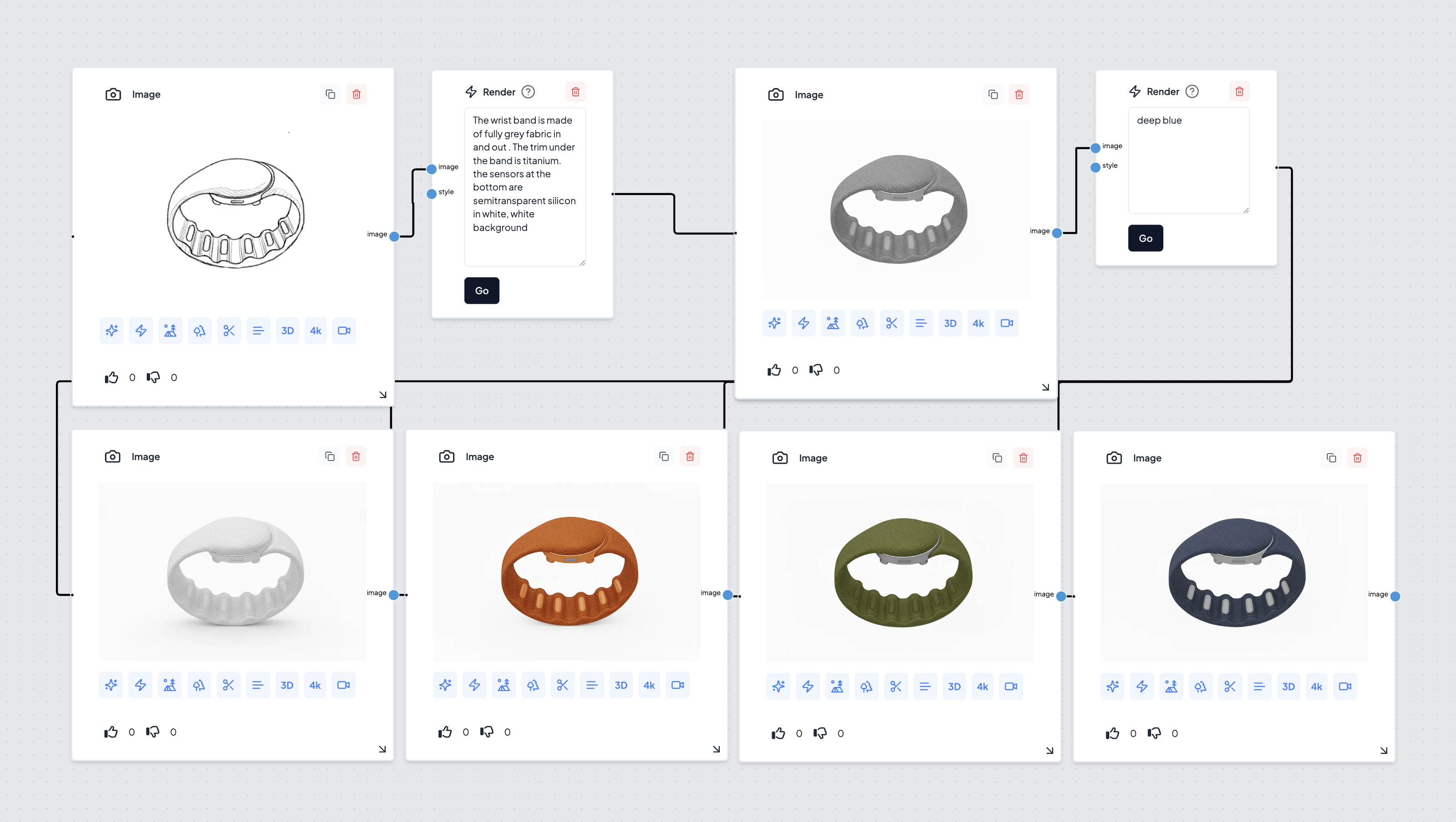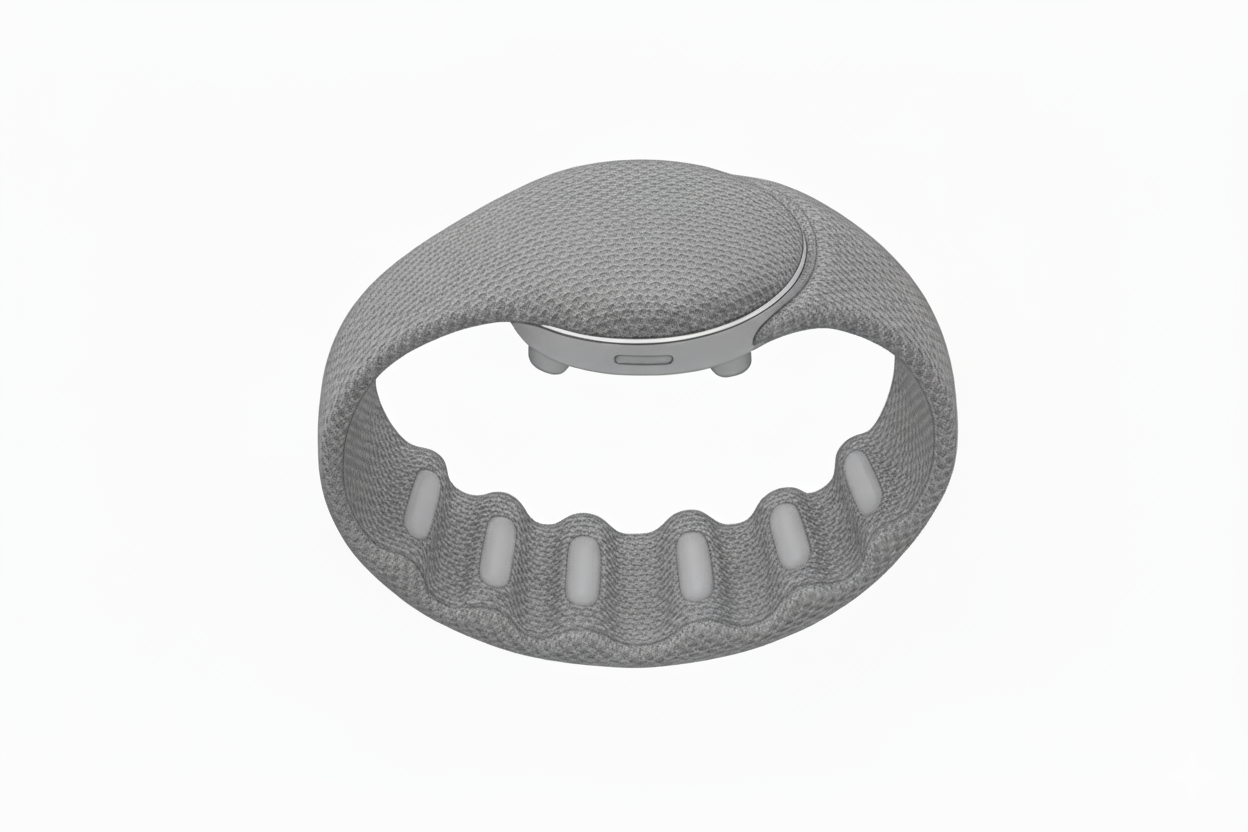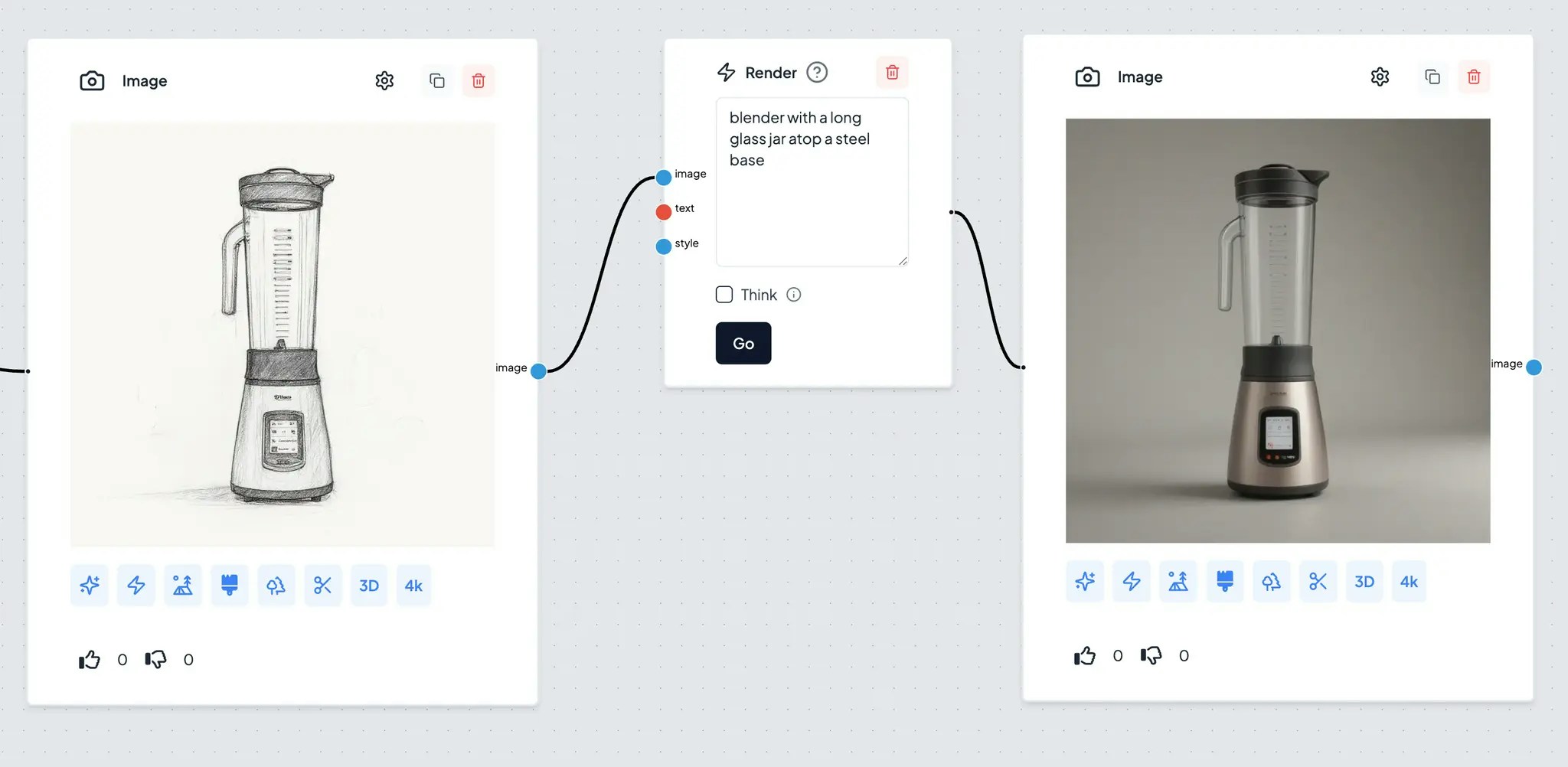
Leave the prompt blank to generate a new variations
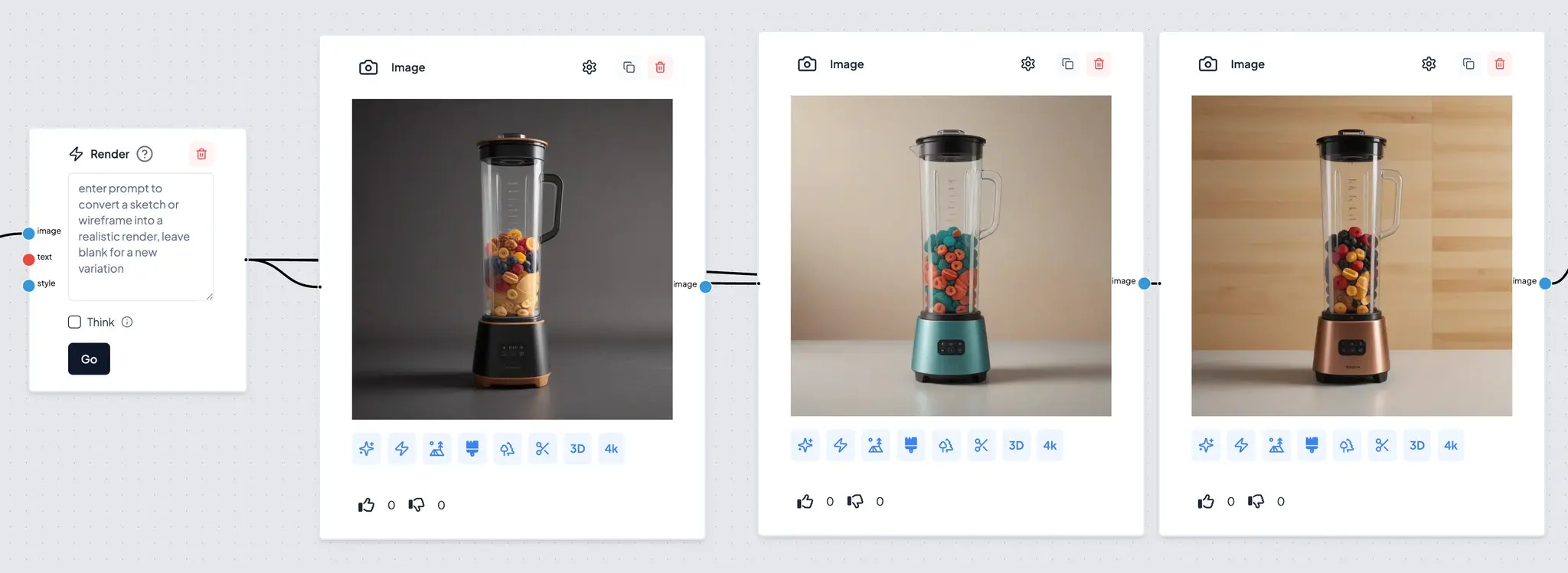
- Change this sketch to its front view - ❌Use Edit instead.
- Electric beard trimmer with a brushed steel exterior
Prompting with images:
Often times coming up with a text prompt is hard and you already have a look in your mind from an existing product. In such cases use the style connection.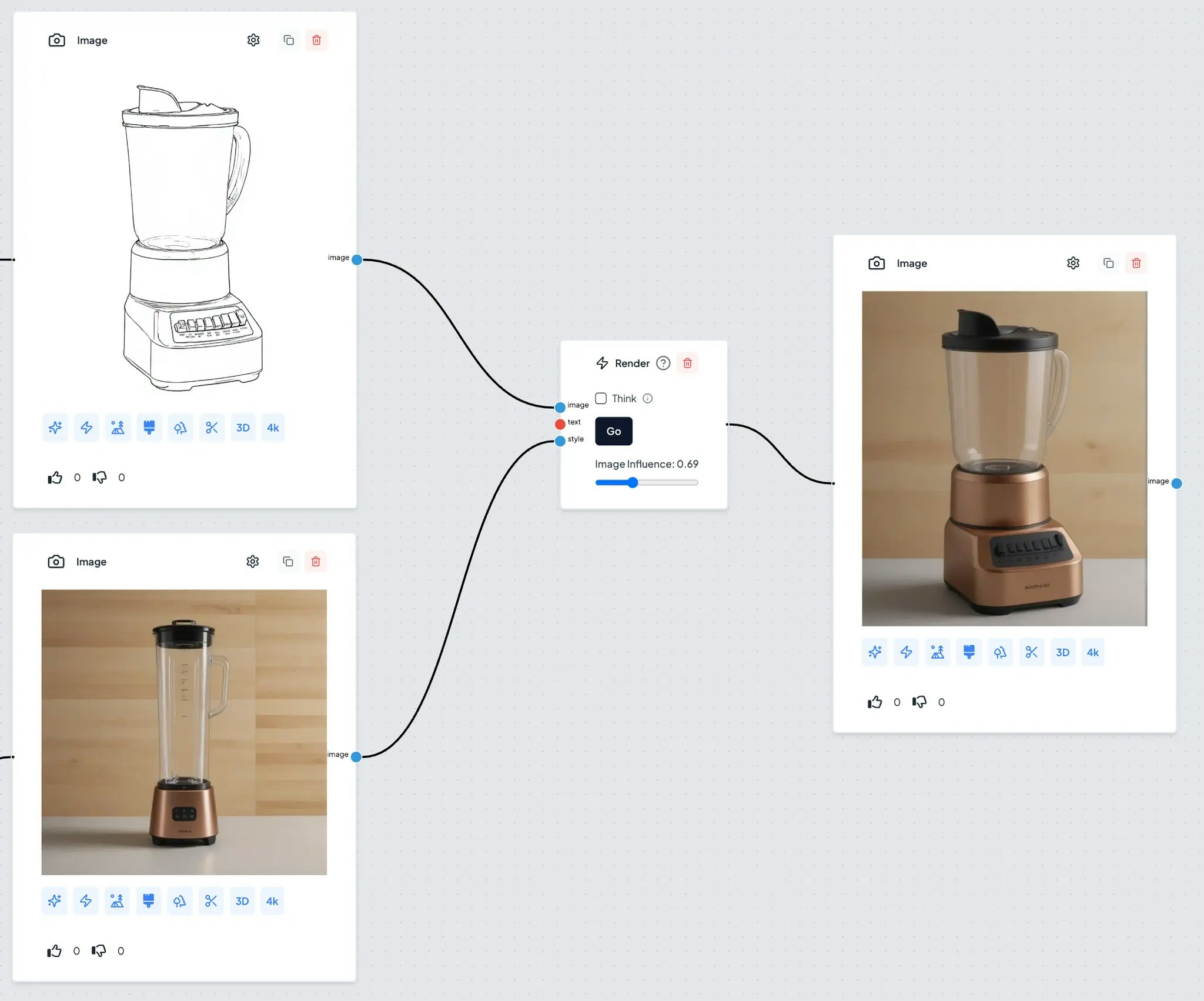
Further Examples:
Render can be used to reimagine the CMF of existing products.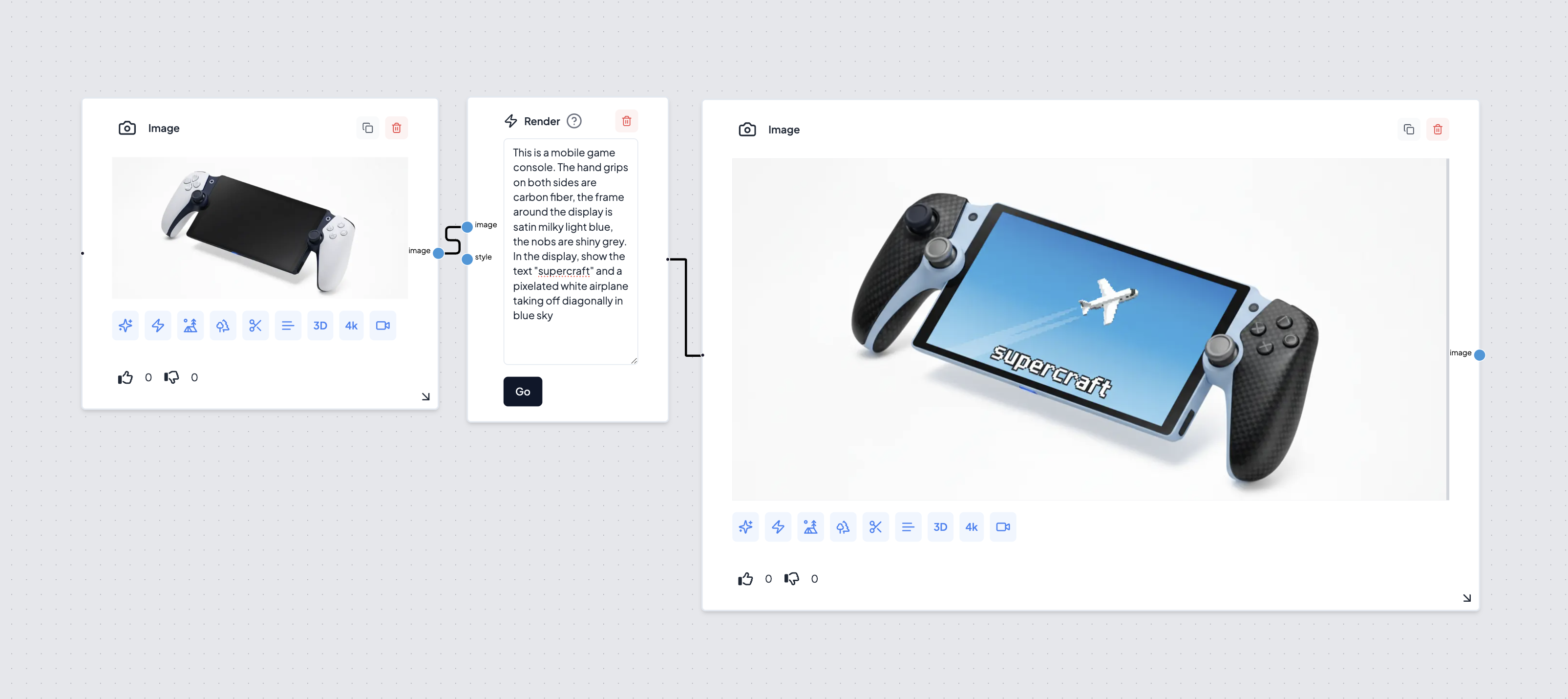

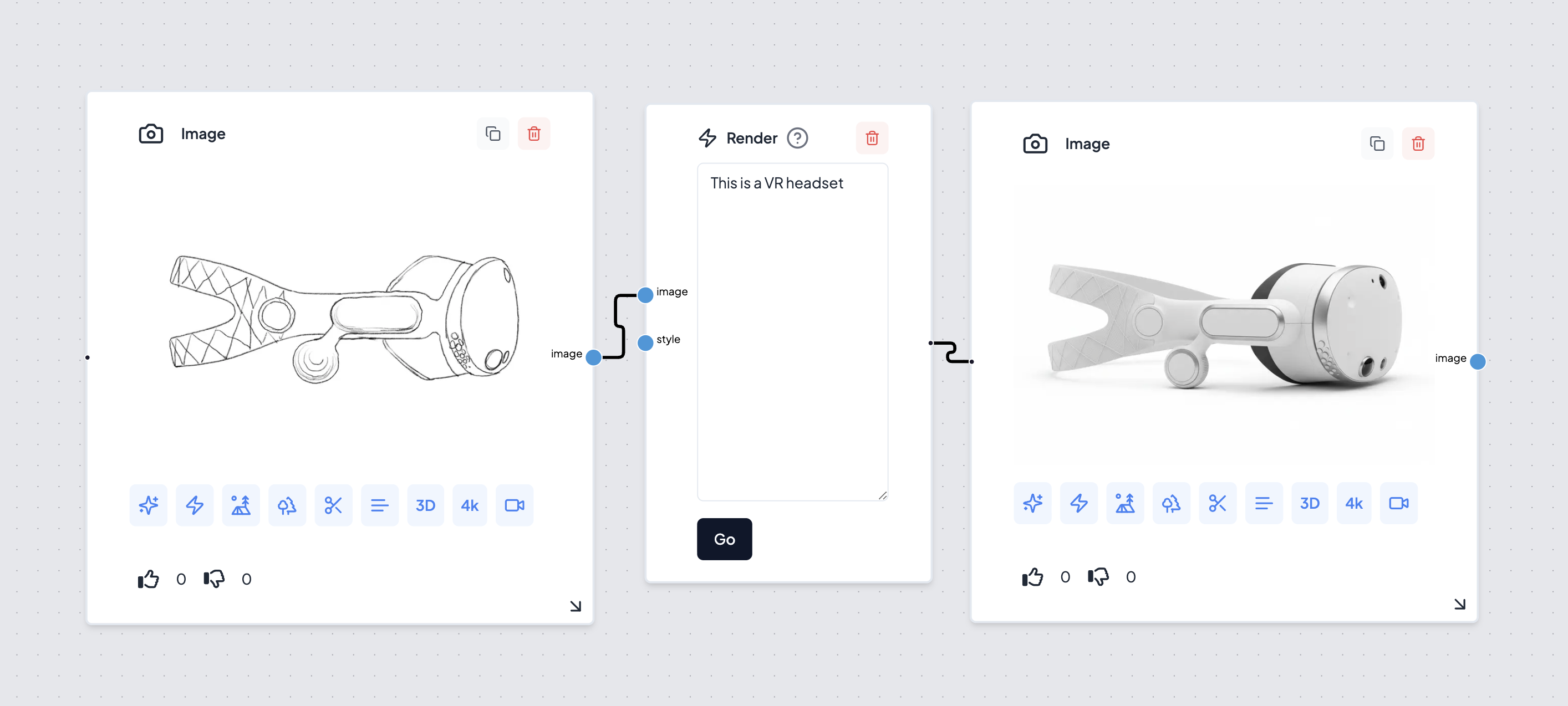

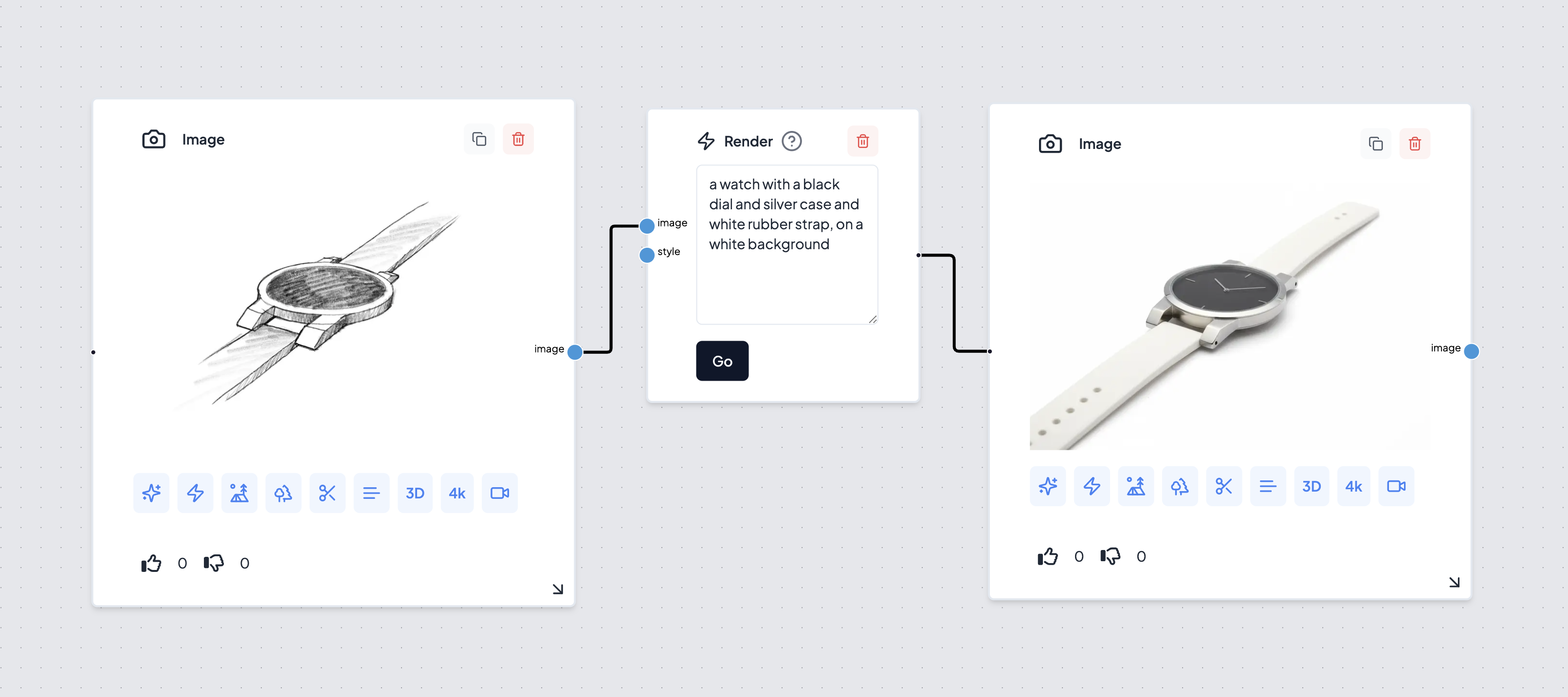

Water Pitcher
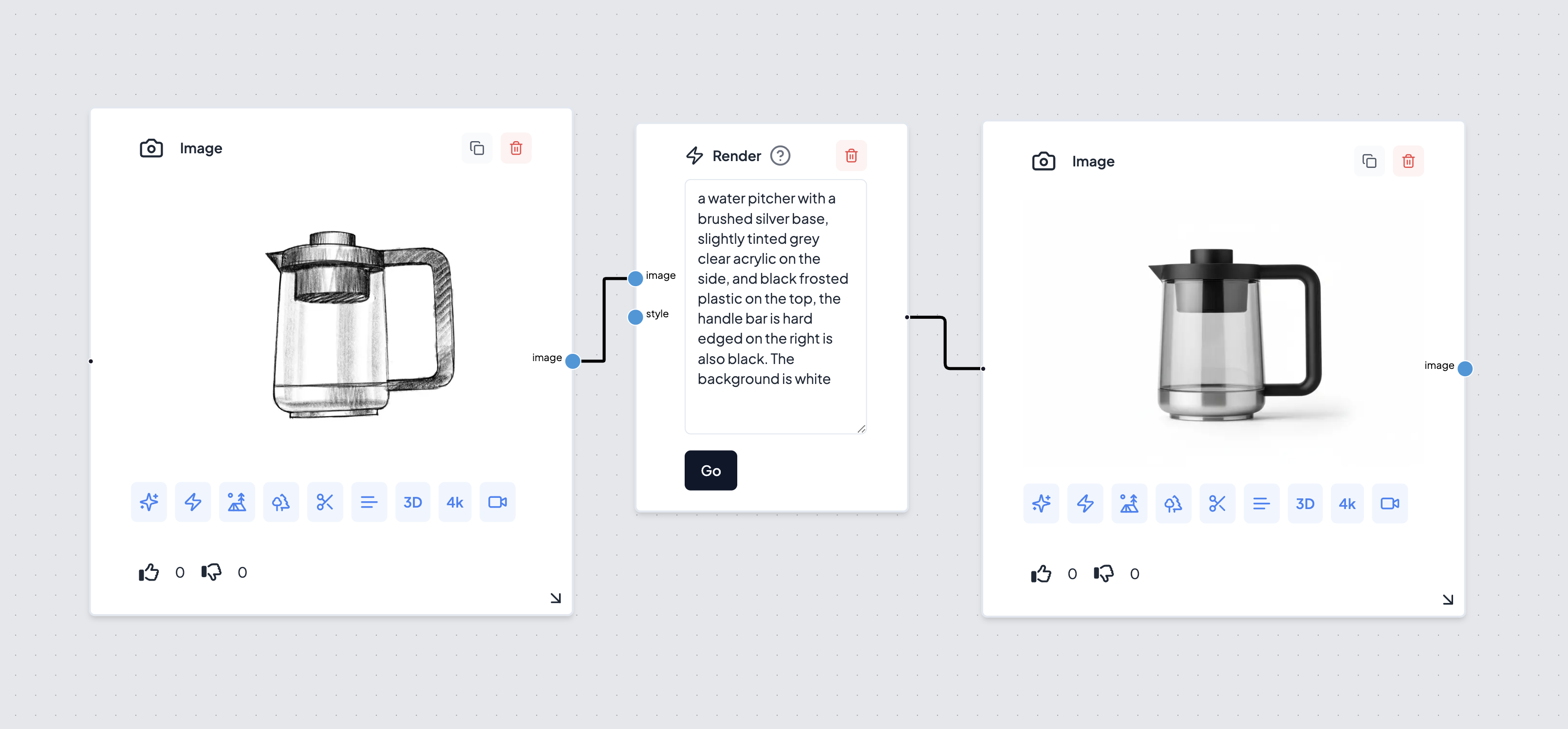

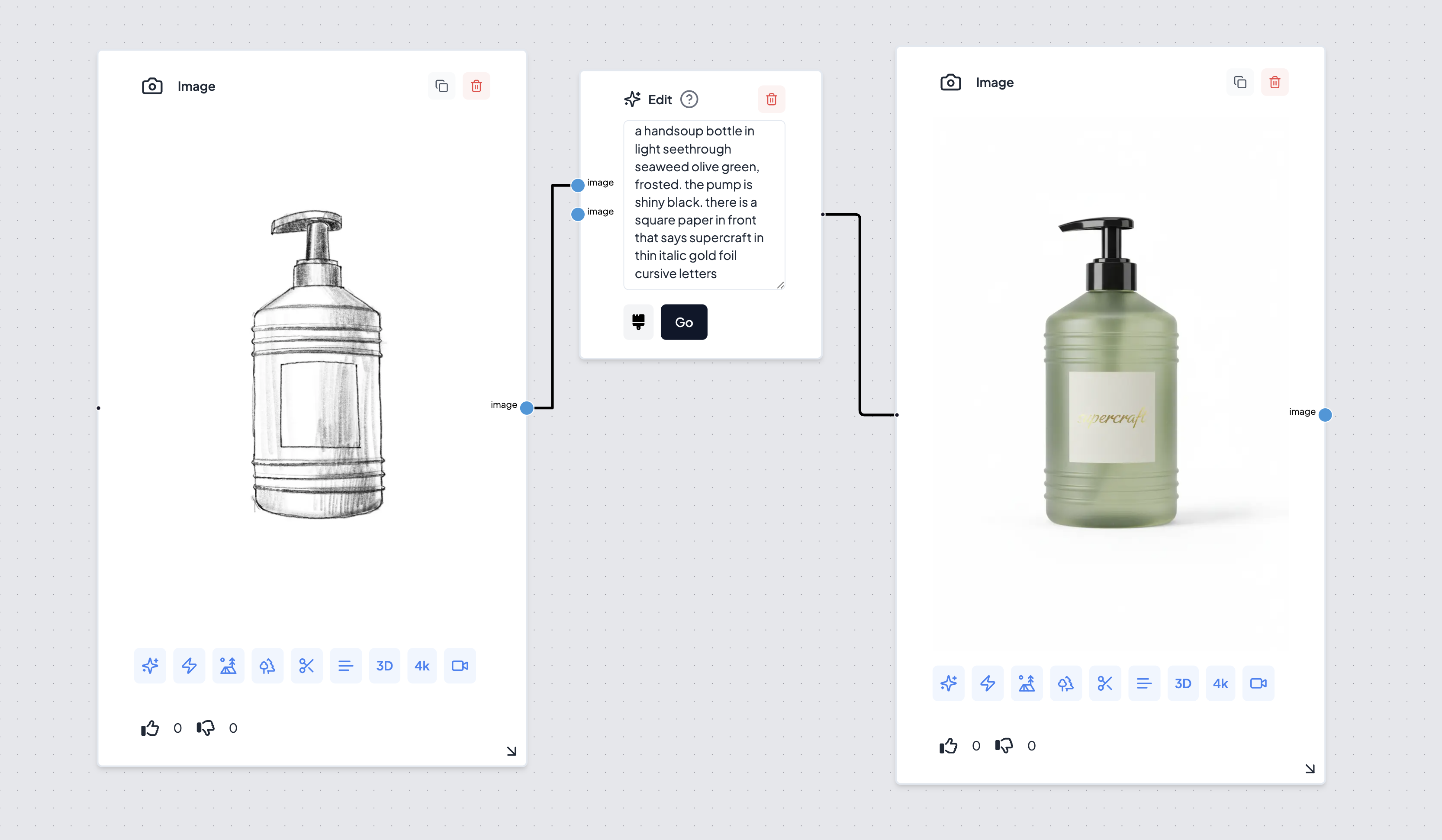

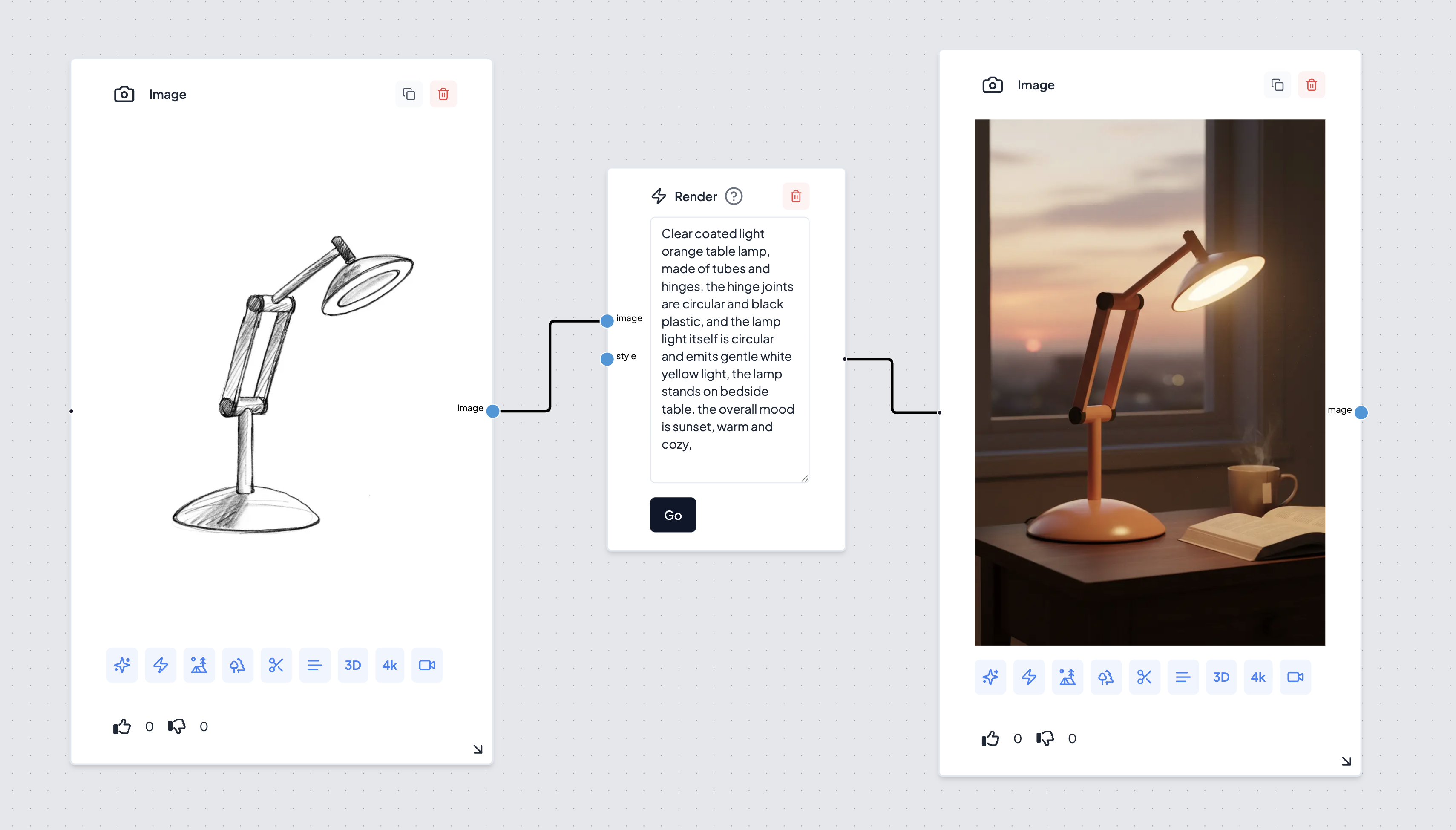

Supplement Bottle